June 11, 2024
New Release of ConnectingOntario ClinicalViewer Now Available!
Ontario Health (Digital Excellence in Health) is pleased to report the successful implementation of ConnectingOntario ClinicalViewer Release 12.0 into the Production environment. This release contains technology platform upgrades, an enhancement and several defect resolutions. The enhancement and list of resolved defects are below.
The following training materials have been updated to reflect the changes in this release. The materials can be found on the ConnectingOntario support page:
- ConnectingOntario ClinicalViewer Configuration Requirements
- ConnectingOntario ClinicalViewer User Guide
- ConnectingOntario ClinicalViewer Trainer’s Guide
- ConnectingOntario ClinicalViewer Student Guide
- ConnectingOntario ClinicalViewer Training Notes
- Guide to the Clinical Use of the Medications Portlet
- Tips for Customizing ConnectingOntario ClinicalViewer
- Tips on Using the Diagnostic Imaging Portlet
- Tips on Using the Lab and Pathology Results Portlet
- Tips on Using the Medications Portlet
Enhancement
- ConnectingOntario News Link
- A new link entitled “Connecting Ontario News” has been added to the header. Select this link to review the latest information regarding the ConnectingOntario ClinicalViewer, such as release contents, upcoming planned downtimes, etc.
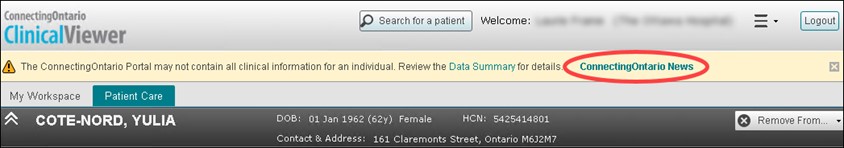
Defects Addressed
Patient Search
1. For a few patients, the wrong HCN is retrieved from the Provincial Client Registry (PCR) which in turn causes querying by HCN to other systems (such as OLIS and DHDR) to fail, thus preventing access to clinical data stored in those systems.
- Patient Search now uses the Ministry of Health’s Registered Person Data Base (RPDB) HCN entry when available.
2. Patient names containing accented characters such as è, é, à, cannot be put into context from Patient Search results or from My Workspace.
- Changes were made so that ConnectingOntario ClinicalViewer is now able to handle accented characters. Patient names containing these characters now display correctly when put into context from Patient Search results and from My Workspace.
Document Viewer
3. Patient names with accented characters display incorrectly in the document viewer.
- Changes were made that result in the document viewer now being able to display special characters.
4. The document viewer is intermittently unable to load reports when a user opens several reports in succession for a single patient, irrespective of the specific report opened.
- Changes were made to the document viewer so that reports now load reliably.
5. Chrome hangs when trying to print some .html documents because the browser is unable to determine where to insert page breaks.
- When printing multi page .html documents, users must select the option to print “Headers and Footers”, which inserts the necessary page breaks.
- Printing of all other document types is unchanged.
6. In MS Edge and Chrome, maximized document viewer windows close within two minutes.
- Changes were made that ensure the document viewer window does not close if the main ClinicalViewer window is still active.
Headers and Footers
7. French characters in provider names do not display correctly in the header due to a decoding issue.
- The issue has been resolved; French characters now display correctly.
Known Viewer Issues
8. ClinicalViewer is intermittently unavailable due to a communication fault between some components.
- The fault was corrected and the ClinicalViewer is no longer impacted by it.
9. Occasionally when a user swiftly logs back into the ClinicalViewer after their previous session, the last patient viewed displays instead of the one selected for the new session. As a mitigation for these instances, a page displays instructing the user to log out and close their browser tab. A defect was identified that prevented the mitigation from working properly.
- This defect has been resolved; the page instructing the user to log out and close the browser tab now displays when required.
